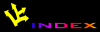![[APACHE DOCUMENTATION]](images/sub.gif)
Apache HTTP Server
Apache 1.3
Dynamic Shared Object (DSO)
Support
Originally written byRalf S. Engelschall <rse@apache.org>, April 1998
Background
On modern Unix derivatives there exists a nifty mechanism usually called dynamic linking/loading of Dynamic Shared Objects (DSO) which provides a way to build a piece of program code in a special format for loading it at run-time into the address space of an executable program.
This loading can usually be done in two ways:
Automatically by a system program called ld.so
when an executable program is started or manually from within
the executing program via a programmatic system interface to
the Unix loader through the system calls
dlopen()/dlsym().
In the first way the DSO's are usually called shared
libraries or DSO libraries and named
libfoo.so or libfoo.so.1.2. They
reside in a system directory (usually /usr/lib)
and the link to the executable program is established at
build-time by specifying -lfoo to the linker
command. This hard-codes library references into the
executable program file so that at start-time the Unix loader
is able to locate libfoo.so in
/usr/lib, in paths hard-coded via linker-options
like -R or in paths configured via the
environment variable LD_LIBRARY_PATH. It then
resolves any (yet unresolved) symbols in the executable
program which are available in the DSO.
Symbols in the executable program are usually not
referenced by the DSO (because it's a reusable library of
general code) and hence no further resolving has to be done.
The executable program has no need to do anything on its own
to use the symbols from the DSO because the complete
resolving is done by the Unix loader. (In fact, the code to
invoke ld.so is part of the run-time startup
code which is linked into every executable program which has
been bound non-static). The advantage of dynamic loading of
common library code is obvious: the library code needs to be
stored only once, in a system library like
libc.so, saving disk space for every
program.
In the second way the DSO's are usually called shared
objects or DSO files and can be named with an
arbitrary extension (although the canonical name is
foo.so). These files usually stay inside a
program-specific directory and there is no automatically
established link to the executable program where they are
used. Instead the executable program manually loads the DSO
at run-time into its address space via dlopen().
At this time no resolving of symbols from the DSO for the
executable program is done. But instead the Unix loader
automatically resolves any (yet unresolved) symbols in the
DSO from the set of symbols exported by the executable
program and its already loaded DSO libraries (especially all
symbols from the ubiquitous libc.so). This way
the DSO gets knowledge of the executable program's symbol set
as if it had been statically linked with it in the first
place.
Finally, to take advantage of the DSO's API the executable
program has to resolve particular symbols from the DSO via
dlsym() for later use inside dispatch tables
etc. In other words: The executable program has to
manually resolve every symbol it needs to be able to use it.
The advantage of such a mechanism is that optional program
parts need not be loaded (and thus do not spend memory) until
they are needed by the program in question. When required,
these program parts can be loaded dynamically to extend the
base program's functionality.
Although this DSO mechanism sounds straightforward there is at least one difficult step here: The resolving of symbols from the executable program for the DSO when using a DSO to extend a program (the second way). Why? Because "reverse resolving" DSO symbols from the executable program's symbol set is against the library design (where the library has no knowledge about the programs it is used by) and is neither available under all platforms nor standardized. In practice the executable program's global symbols are often not re-exported and thus not available for use in a DSO. Finding a way to force the linker to export all global symbols is the main problem one has to solve when using DSO for extending a program at run-time.
Windows and NetWare provide similar facilities, although they are implemented somewhat differently than the description of Unix DSO throughout this document. In particular, DSO modules (DLL's and NLM's, respectively) are built quite differently than their Unix cousins. This document does not attempt to explore the topic of building DSO modules on these platforms. The description of mod_so and its configuration, however, are similar.
Practical Usage
The shared library approach is the typical one, because it is what the DSO mechanism was designed for, hence it is used for nearly all types of libraries the operating system provides. On the other hand using shared objects for extending a program is not used by a lot of programs.
As of 1998 there are only a few software packages available which use the DSO mechanism to actually extend their functionality at run-time: Perl 5 (via its XS mechanism and the DynaLoader module), Netscape Server, etc. Starting with version 1.3, Apache joined the crew, because Apache already uses a module concept to extend its functionality and internally uses a dispatch-list-based approach to link external modules into the Apache core functionality. So, Apache is really predestined for using DSO to load its modules at run-time.
As of Apache 1.3, the configuration system supports two optional features for taking advantage of the modular DSO approach: compilation of the Apache core program into a DSO library for shared usage and compilation of the Apache modules into DSO files for explicit loading at run-time.
Implementation
The DSO support for loading individual Apache modules is
based on a module named mod_so.c which has to
be statically compiled into the Apache core. It is the only
module besides http_core.c which cannot be put
into a DSO itself (bootstrapping!). Practically all other
distributed Apache modules can then be placed into a DSO
by individually enabling the DSO build for them via
configure's --enable-shared option
(see top-level INSTALL file) or by changing the
AddModule command in your
src/Configuration into a
SharedModule command (see
src/INSTALL file). After a module is compiled
into a DSO named mod_foo.so you can use mod_so's LoadModule
command in your httpd.conf file to load this
module at server startup or restart.
To simplify this creation of DSO files for Apache modules
(especially for third-party modules) a new support program
named apxs (APache
eXtenSion) is available. It can be used to build DSO
based modules outside of the Apache source tree. The
idea is simple: When installing Apache the
configure's make install procedure
installs the Apache C header files and puts the
platform-dependent compiler and linker flags for building DSO
files into the apxs program. This way the user
can use apxs to compile his Apache module
sources without the Apache distribution source tree and
without having to fiddle with the platform-dependent compiler
and linker flags for DSO support.
To place the complete Apache core program into a DSO
library (only required on some of the supported platforms to
force the linker to export the apache core symbols -- a
prerequisite for the DSO modularization) the rule
SHARED_CORE has to be enabled via
configure's
--enable-rule=SHARED_CORE option (see top-level
INSTALL file) or by changing the
Rule command in your Configuration
file to Rule SHARED_CORE=yes (see
src/INSTALL file). The Apache core code is then
placed into a DSO library named libhttpd.so.
Because one cannot link a DSO against static libraries on all
platforms, an additional executable program named
libhttpd.ep is created which both binds this
static code and provides a stub for the main()
function. Finally the httpd executable program
itself is replaced by a bootstrapping code which
automatically makes sure the Unix loader is able to load and
start libhttpd.ep by providing the
LD_LIBRARY_PATH to libhttpd.so.
Supported Platforms
Apache's src/Configure script currently has
only limited but adequate built-in knowledge on how to
compile DSO files, because as already mentioned this is
heavily platform-dependent. Nevertheless all major Unix
platforms are supported. The definitive current state (May
1999) is this:
-
Out-of-the-box supported platforms:
(actually tested versions in parenthesis)o FreeBSD (2.1.5, 2.2.x, 3.x, 4.x) o OpenBSD (2.x) o NetBSD (1.3.1) o BSDI (3.x, 4.x) o Linux (Debian/1.3.1, RedHat/4.2) o Solaris (2.4, 2.5, 2.6, 2.7) o SunOS (4.1.3) o Digital UNIX (4.0) o IRIX (5.3, 6.2) o HP/UX (10.20) o UnixWare (2.01, 2.1.2) o SCO (5.0.4) o AIX (3.2, 4.1.5, 4.2, 4.3) o ReliantUNIX/SINIX (5.43) o SVR4 (-) o Mac OS X Server (1.0) o Mac OS (10.0 preview 1) o OpenStep/Mach (4.2) o DGUX (??) o NetWare (5.1) o Windows (95, 98, NT 4.0, 2000)
-
Explicitly unsupported platforms:
o Ultrix (no dlopen-style interface under this platform)
Usage Summary
To give you an overview of the DSO features of Apache 1.3, here is a short and concise summary:
-
Placing the Apache core code (all the stuff which usually
forms the
httpdbinary) into a DSOlibhttpd.so, an executable programlibhttpd.epand a bootstrapping executable programhttpd(Notice: this is only required on some of the supported platforms to force the linker to export the Apache core symbols, which in turn is a prerequisite for the DSO modularization):-
Build and install via
configure(preferred):$ ./configure --prefix=/path/to/install --enable-rule=SHARED_CORE ... $ make install -
Build and install manually:
- Edit src/Configuration: << Rule SHARED_CORE=default >> Rule SHARED_CORE=yes << EXTRA_CFLAGS= >> EXTRA_CFLAGS= -DSHARED_CORE_DIR=\"/path/to/install/libexec\" $ make $ cp src/libhttpd.so* /path/to/install/libexec/ $ cp src/libhttpd.ep /path/to/install/libexec/ $ cp src/httpd /path/to/install/bin/
-
Build and install via
-
Build and install a distributed Apache module,
say
mod_foo.c, into its own DSOmod_foo.so:-
Build and install via
configure(preferred):$ ./configure --prefix=/path/to/install --enable-shared=foo $ make install -
Build and install manually:
- Edit src/Configuration: << AddModule modules/xxxx/mod_foo.o >> SharedModule modules/xxxx/mod_foo.so $ make $ cp src/xxxx/mod_foo.so /path/to/install/libexec - Edit /path/to/install/etc/httpd.conf >> LoadModule foo_module /path/to/install/libexec/mod_foo.so
-
Build and install via
-
Build and install a third-party Apache module,
say
mod_foo.c, into its own DSOmod_foo.so-
Build and install via
configure(preferred):$ ./configure --add-module=/path/to/3rdparty/mod_foo.c --enable-shared=foo $ make install -
Build and install manually:
$ cp /path/to/3rdparty/mod_foo.c /path/to/apache-1.3/src/modules/extra/ - Edit src/Configuration: >> SharedModule modules/extra/mod_foo.so $ make $ cp src/xxxx/mod_foo.so /path/to/install/libexec - Edit /path/to/install/etc/httpd.conf >> LoadModule foo_module /path/to/install/libexec/mod_foo.so
-
Build and install via
-
Build and install a third-party Apache module,
say
mod_foo.c, into its own DSOmod_foo.sooutside of the Apache source tree:-
Build and install via apxs:
$ cd /path/to/3rdparty $ apxs -c mod_foo.c $ apxs -i -a -n foo mod_foo.so
-
Build and install via apxs:
Advantages & Disadvantages
The above DSO based features of Apache 1.3 have the following advantages:
- The server package is more flexible at run-time because
the actual server process can be assembled at run-time via
LoadModulehttpd.confconfiguration commands instead ofConfigurationAddModulecommands at build-time. For instance this way one is able to run different server instances (standard & SSL version, minimalistic & powered up version [mod_perl, PHP3], etc.) with only one Apache installation. - The server package can be easily extended with third-party modules even after installation. This is at least a great benefit for vendor package maintainers who can create a Apache core package and additional packages containing extensions like PHP3, mod_perl, mod_fastcgi, etc.
- Easier Apache module prototyping because with the
DSO/
apxspair you can both work outside the Apache source tree and only need anapxs -icommand followed by anapachectl restartto bring a new version of your currently developed module into the running Apache server.
DSO has the following disadvantages:
- The DSO mechanism cannot be used on every platform because not all operating systems support dynamic loading of code into the address space of a program.
- The server is approximately 20% slower at startup time because of the symbol resolving overhead the Unix loader now has to do.
- The server is approximately 5% slower at execution time under some platforms because position independent code (PIC) sometimes needs complicated assembler tricks for relative addressing which are not necessarily as fast as absolute addressing.
- Because DSO modules cannot be linked against other
DSO-based libraries (
ld -lfoo) on all platforms (for instance a.out-based platforms usually don't provide this functionality while ELF-based platforms do) you cannot use the DSO mechanism for all types of modules. Or in other words, modules compiled as DSO files are restricted to only use symbols from the Apache core, from the C library (libc) and all other dynamic or static libraries used by the Apache core, or from static library archives (libfoo.a) containing position independent code. The only chances to use other code is to either make sure the Apache core itself already contains a reference to it, loading the code yourself viadlopen()or enabling theSHARED_CHAINrule while building Apache when your platform supports linking DSO files against DSO libraries. - Under some platforms (many SVR4 systems) there is no
way to force the linker to export all global symbols for
use in DSO's when linking the Apache httpd executable
program. But without the visibility of the Apache core
symbols no standard Apache module could be used as a DSO.
The only chance here is to use the
SHARED_COREfeature because this way the global symbols are forced to be exported. As a consequence the Apachesrc/Configurescript automatically enforcesSHARED_COREon these platforms when DSO features are used in theConfigurationfile or on the configure command line.
Apache HTTP Server